My card was denied, how do I verify why?
Select the Menu icon ( ) located in the top left-hand side of your screen. Locate Messages for all recent Transaction alerts. Tap on the appropriate transaction to expand the message details.
Settings to consider when troubleshooting:
- My Location – Mobile device location denies transactions when significant location changes are detected.
- My Region – Uses the information based on established region setting (i.e. map perimeter within selected window pane – be sure to review this carefully before turning the feature on).
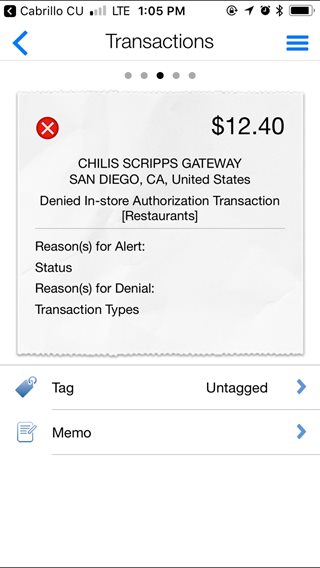
View All FAQs