Personalized Protection
Complete Control
Card Controls gives you complete control of your Cabrillo cards, using your smartphone. Turn off your cards when you aren't using them to prevent fraud. With the easy switch of a button, you can turn your cards on to use them.
Control Preferences
Control the locations where your cards can be used, the types of merchants you will allow your cards to be used at, the terminal types you want to allow and set per transaction limits.
|
 |
Set Spending Limits
Setting per transaction limits is a great way to budget. It is also a great tool to prevent fraud. If you plan on making a larger purchase, simply adjust your limits. Adjust freely on your own terms.
|
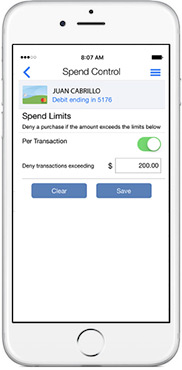 |
Transaction Controls
Transaction Controls let you dictate the types of terminals where your cards can be used. Knowing what types of terminals you most frequently use will let you know which ones you can disable. Simply flip a switch to disable terminal types that you don't use.
|
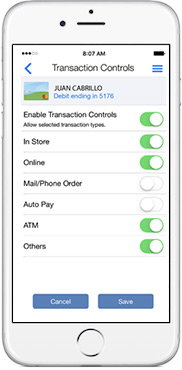 |
Transaction Details
Easily view details on any card transactions, including transaction status, amount, type, and more.
|
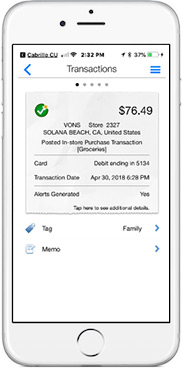 |
Get Real-Time Alerts
Receive real-time transaction notifications any time your cards are used.
|
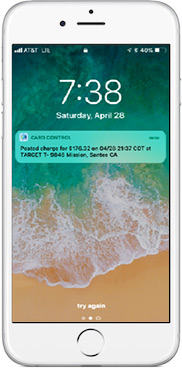 |
Merchant Type Controls
Don’t travel? No problem!
Protect yourself and turn off the merchant types that you do not use.
|
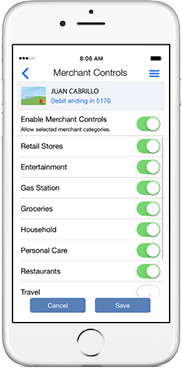 |
How To Activate Card Controls
During your initial login attempt, you will be prompted to establish a Primary Device. Establishing a Primary Device is required to receive alert notifications. After this selection has been made, scroll (if applicable) through the card images located on the home screen, ultimately landing on the card of preference.